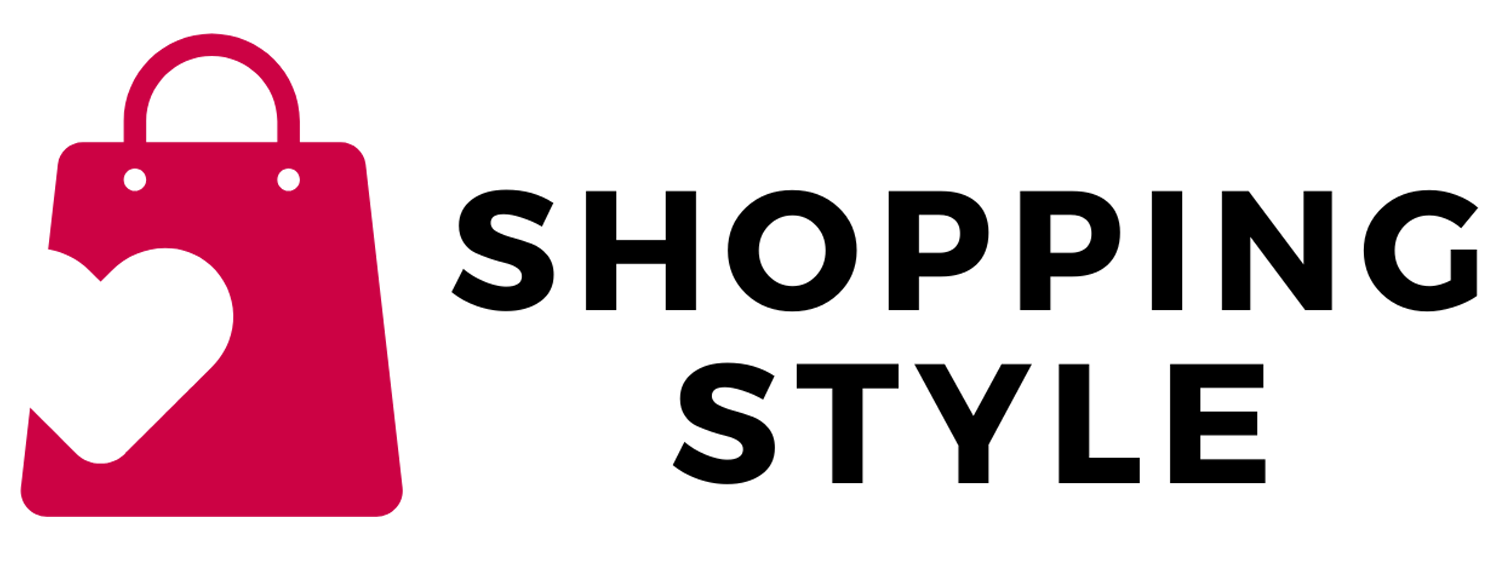Payment Methods
Hassle-Free Payment Options at Shopping for Style
At Shopping for Style, we strive to make your shopping experience as convenient and secure as possible. We offer a variety of payment methods to suit your needs. Below is a detailed guide on the payment options available for your purchases.
Accepted Payment Methods
1. Credit and Debit Cards: We accept all major credit and debit cards, including:
- Visa
- MasterCard
- American Express
- Discover
2. PayPal: PayPal offers a secure and fast way to pay for your orders. If you choose PayPal at checkout, you will be redirected to the PayPal website to complete your purchase.
3. Apple Pay: For users with Apple devices, Apple Pay provides a quick and secure payment option. Simply select Apple Pay at checkout and follow the instructions on your device.
4. Google Pay: Google Pay is available for customers who prefer using this digital wallet. Select Google Pay at checkout and complete the transaction using your Google account.
5. Shop Pay: Shop Pay allows for a faster checkout process with secure, saved payment information. Select Shop Pay at checkout and follow the prompts to complete your purchase.
6. Afterpay: Afterpay enables you to buy now and pay later. Split your purchase into four interest-free installments, due every two weeks. Select Afterpay at checkout and follow the instructions to set up your payment plan.
How to Use Your Payment Method
Credit/Debit Cards:
- Select the “Credit/Debit Card” option at checkout.
- Enter your card details, including the card number, expiration date, CVV, and billing address.
- Review your order and complete the purchase.
PayPal:
- Choose “PayPal” as your payment method at checkout.
- You will be redirected to the PayPal login page.
- Log in to your PayPal account and confirm the payment.
- You will be redirected back to our site to complete the order.
Apple Pay:
- Select “Apple Pay” at checkout.
- Complete the payment using Face ID, Touch ID, or your passcode.
Google Pay:
- Choose “Google Pay” at checkout.
- Confirm the payment through your Google account.
Shop Pay:
- Opt for “Shop Pay” at checkout.
- Enter your email address and follow the prompts to complete the payment.
Afterpay:
- Select “Afterpay” as your payment method at checkout.
- You will be redirected to Afterpay’s website to create an account or log in.
- Complete your purchase and pay in four interest-free installments.
Payment Security
We prioritize your security and use advanced encryption and secure protocols to protect your payment information. Our payment gateways are PCI-DSS compliant, ensuring that your data is handled with the highest standards of security.
FAQs
1. Can I use multiple payment methods for a single purchase? Currently, we do not support splitting payments between multiple payment methods. Please choose one method to complete your transaction.
2. Are there any additional fees for using these payment methods? Shopping for Style does not charge any additional fees for using your preferred payment method. However, your card issuer or payment provider may have their own fees.
3. What should I do if my payment is declined? If your payment is declined, please check the following:
- Ensure that your card details are entered correctly.
- Verify that your billing address matches the one associated with your payment method.
- Contact your bank or payment provider to ensure there are no issues with your account. If the problem persists, please contact our support team at [email protected].
4. Can I change my payment method after placing an order? Once an order is placed, the payment method cannot be changed. If you need to make adjustments, please contact our support team as soon as possible.
Contact Us
For any questions or concerns regarding payment methods, please reach out to our customer service team at [email protected]. We are here to assist you Monday through Friday, from 9:00 AM to 5:00 PM PST.
Thank you for shopping with us at Shopping for Style. We appreciate your business and are committed to providing you with a secure and convenient shopping experience.